Tasks I've Actioned
The Tasks I've Actioned tab lists all the tasks that you have been personally responsible for actioning (either completing or returning to sender). Tasks can be reissued from here:
- From the Tasks I've Actioned tab, double click on the task and select Reissue
 .
.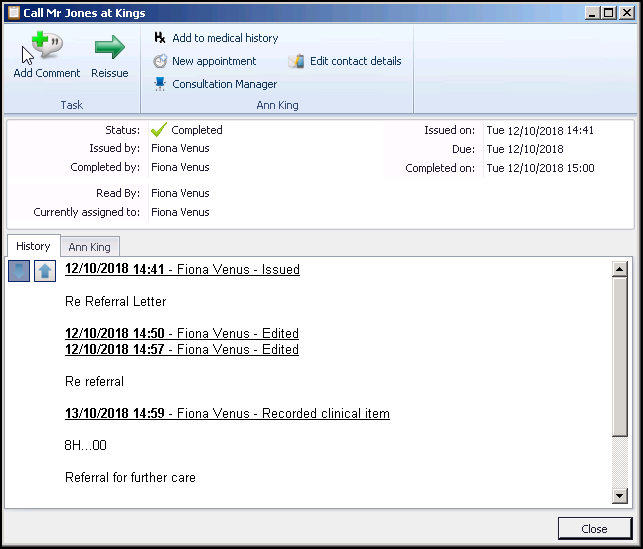
- The Reissuing Task screen displays, enter the task details as described in Adding a Task for Action.
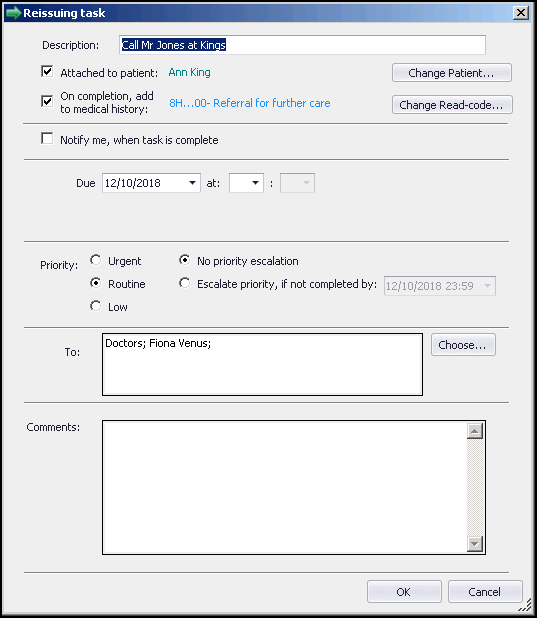
- Select OK to send and close. The History of the task is retained for audit purposes and the reissue displays in History.
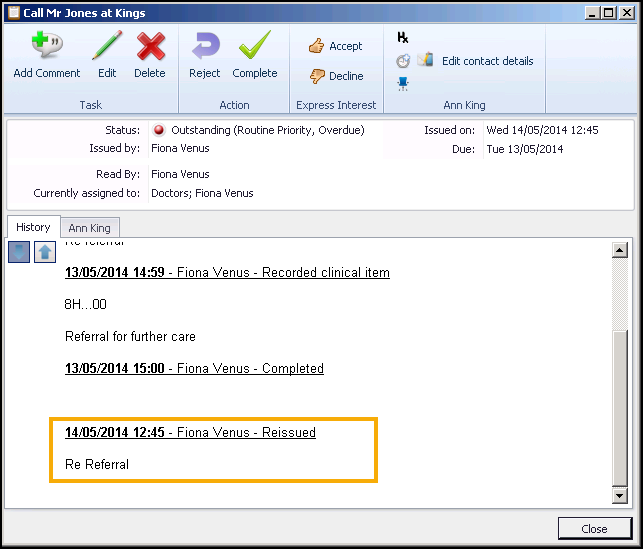
Note - To print this topic select Print  in the top right corner and follow the on-screen prompts.
in the top right corner and follow the on-screen prompts.